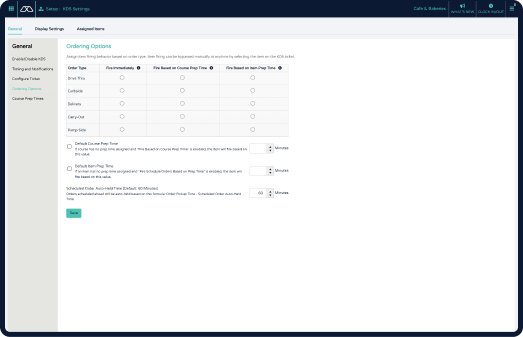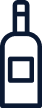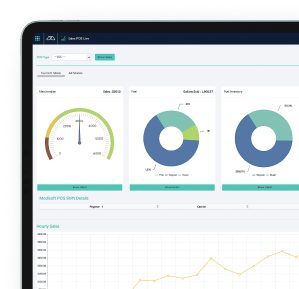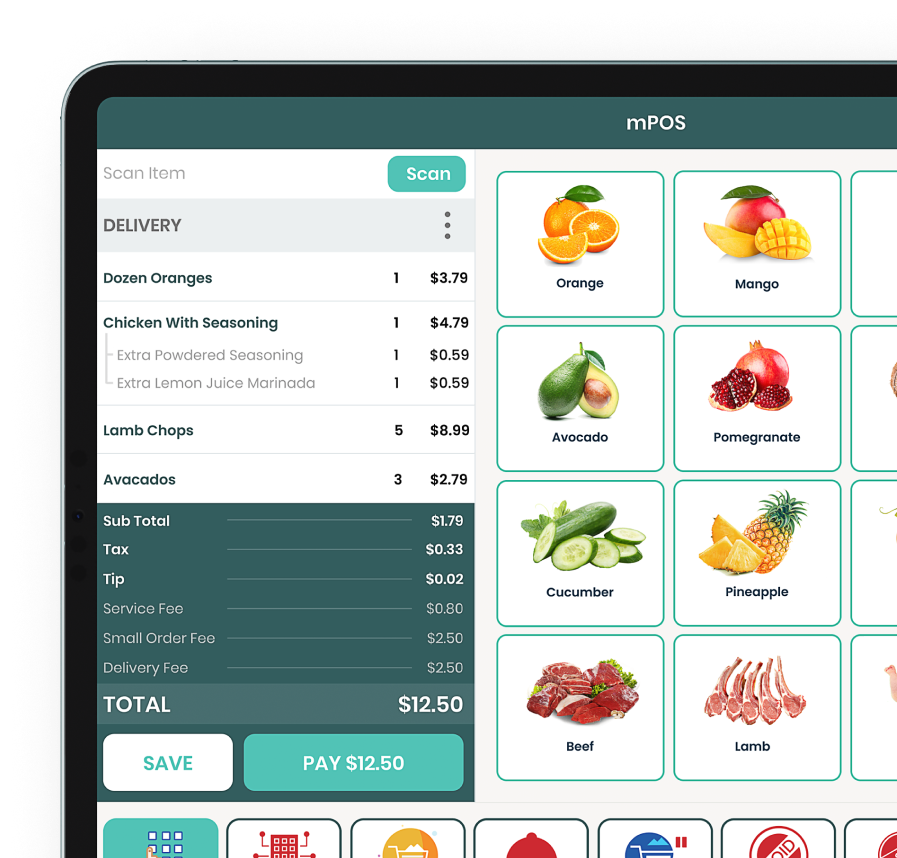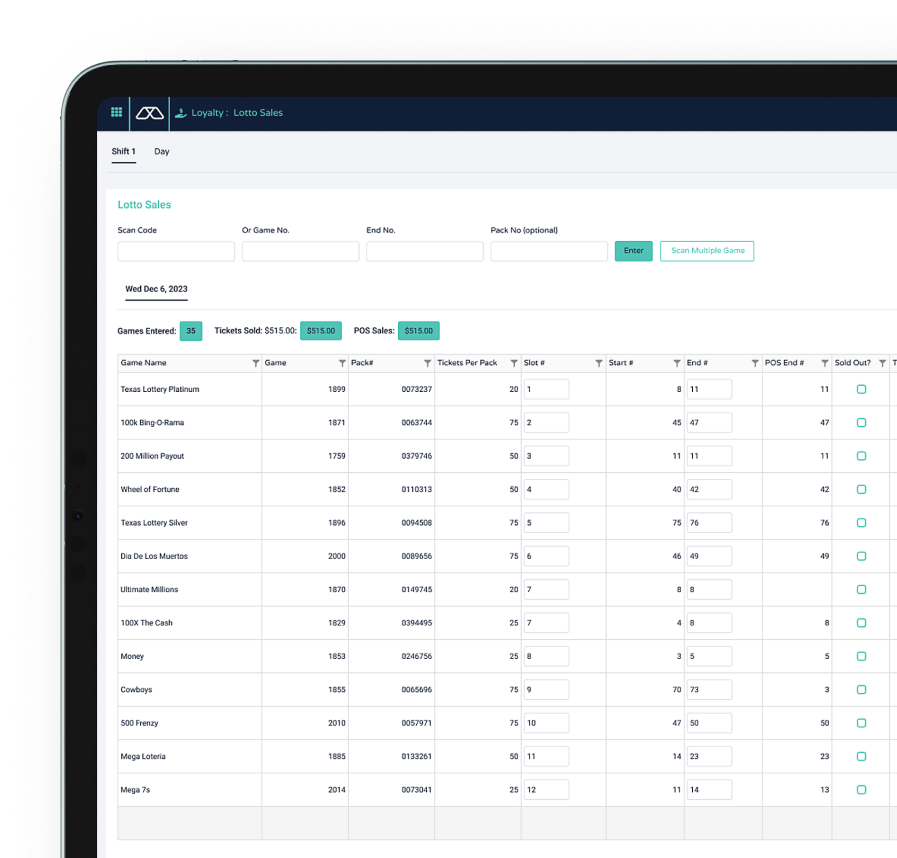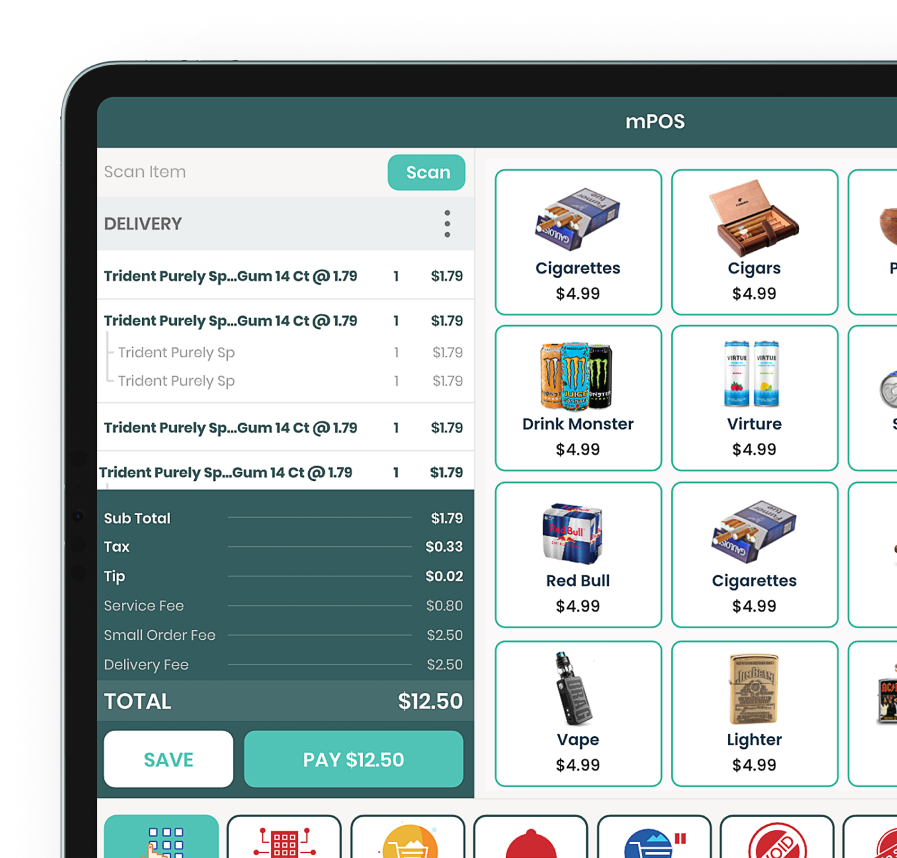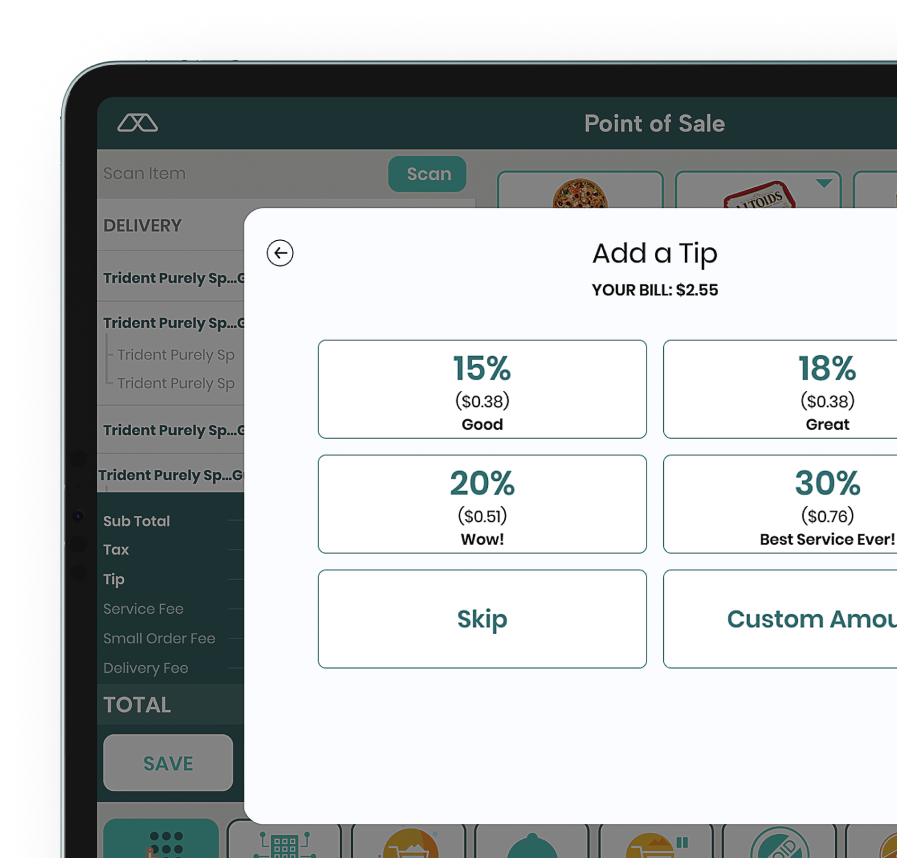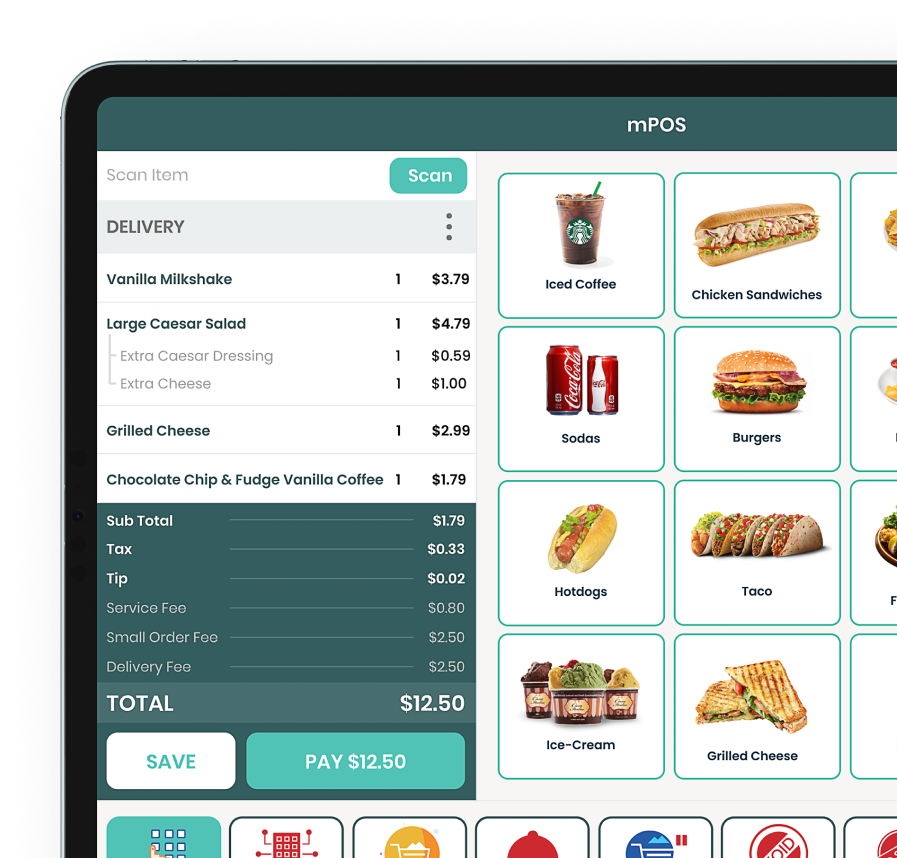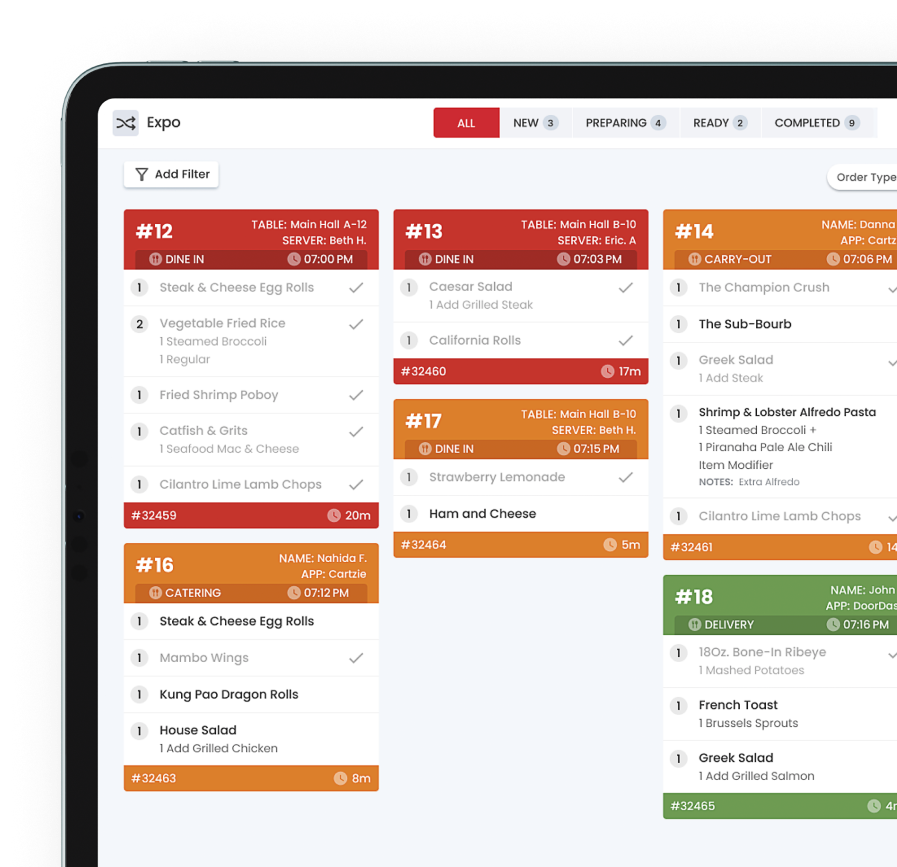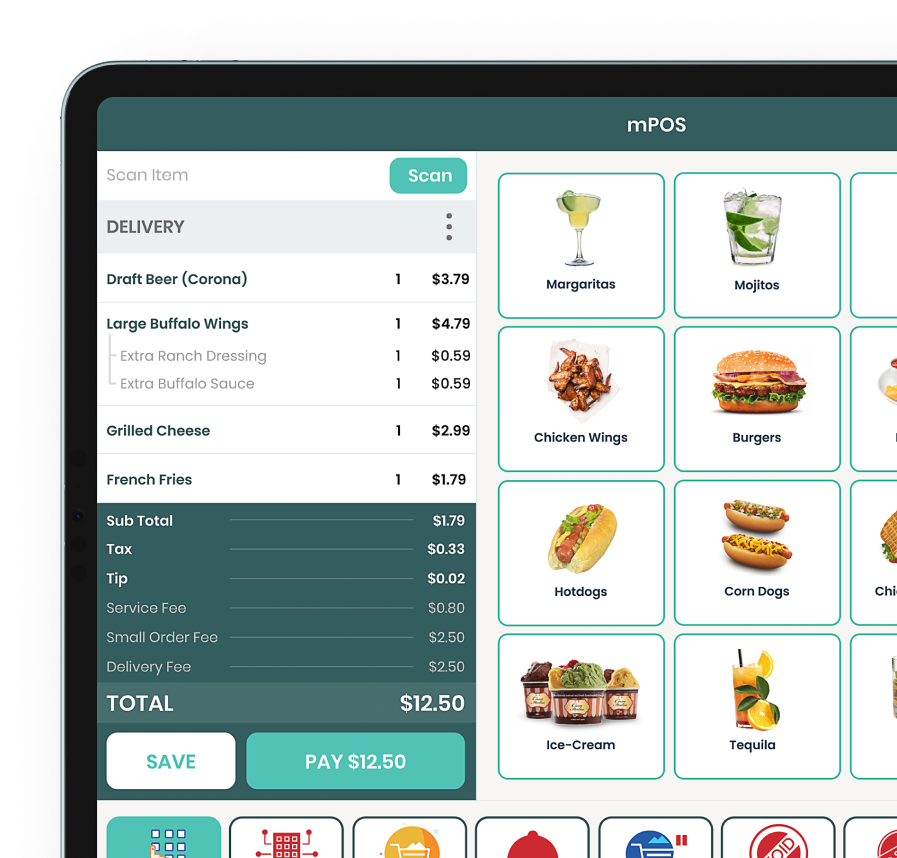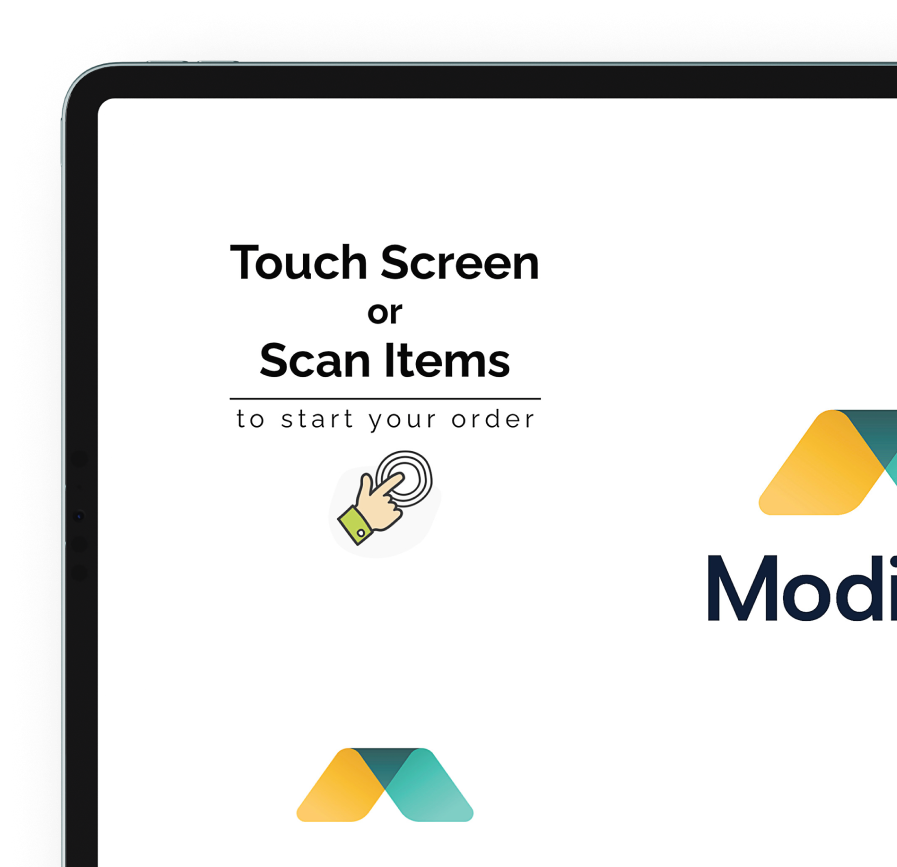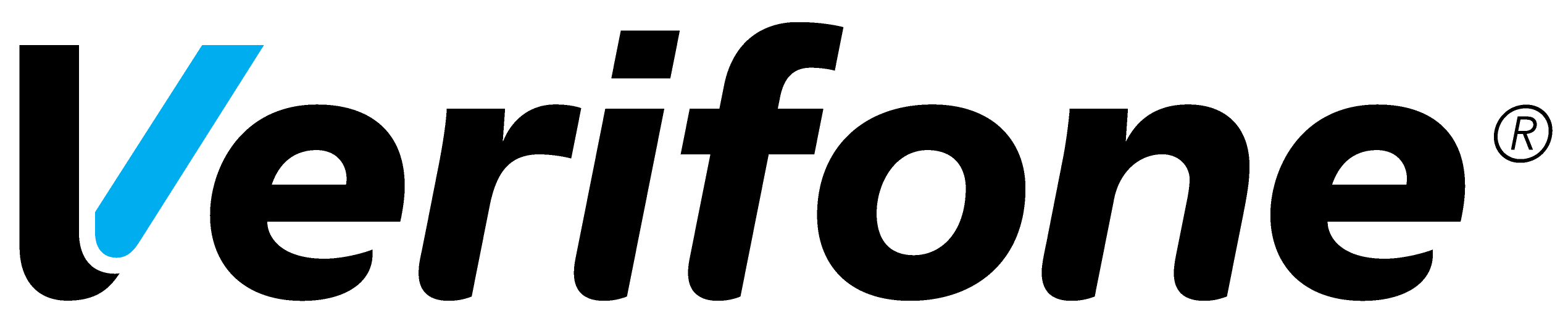Improve efficiency with an updated Kitchen Display System for food services
Enhance your efficiency for all food services with an updated Kitchen Display System that updates in real-time. With direct connection to orders, your food services can keep up even during peak hours.
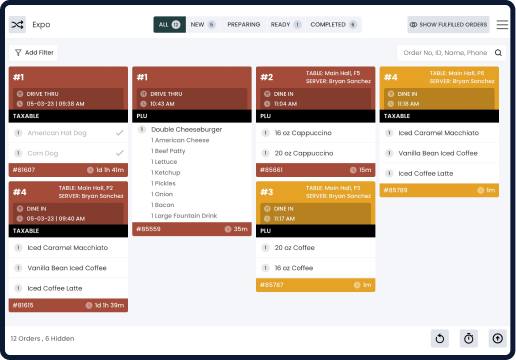
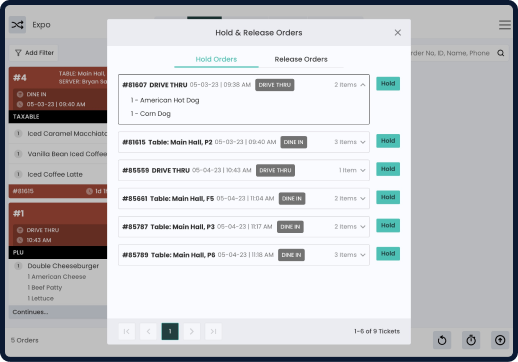
Replace traditional paper tickets with a digital ticket system
Upgrade operations by replacing traditional paper tickets with a digital order system. Streamline orders and manage tasks faster with all connected devices in sync.
Receive orders electronically on the KDS instantly
View orders instantly on the KDS when an order is placed on the point of sale system. Direct connection minimizes communication errors and gives more accurate order windows.
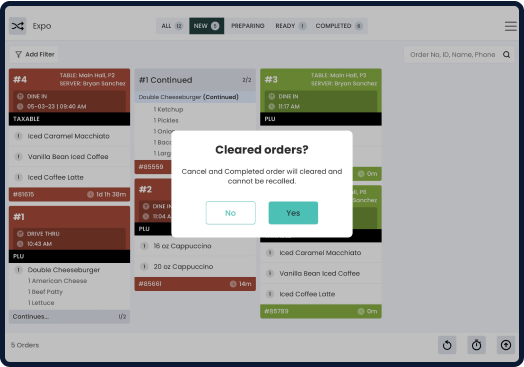
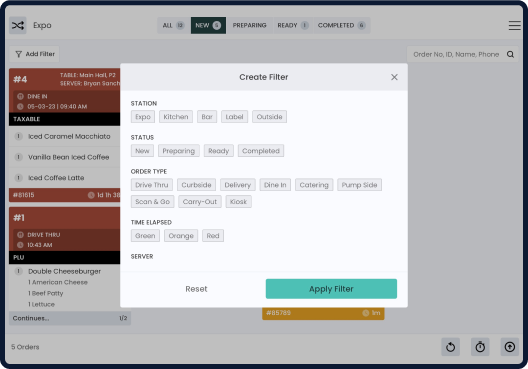
View order status in real-time with notifications
View order status in real-time that provides instant notifications for pick up times. Employees are able to update customers on their order status and deliver food faster.
Take orders and send it directly to the kitchen
Take customer orders easily and send it directly to the kitchen for processing. With all devices in sync, orders are fulfilled with greater efficiency.
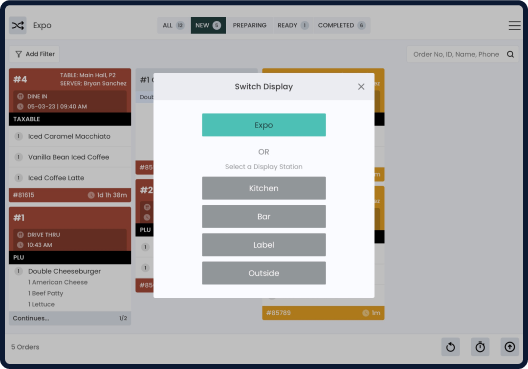
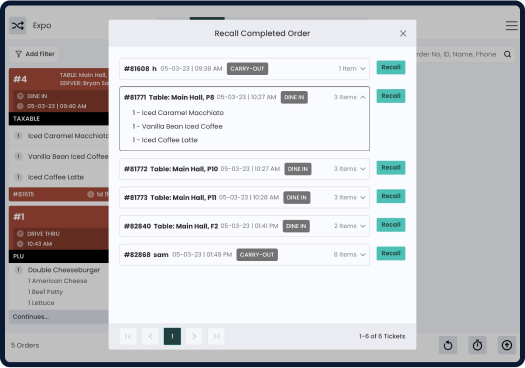
Experience improved touchscreen capability for accurate orders
Improve accuracy for orders with touchscreen capability that communicates directly to the kitchen. Add notes on orders or update the kitchen on order changes instantly.
Get updates in real-time on the Kitchen Display System
View real-time order updates directly on the Kitchen Display System with accurate prep times for employees to manage recipes. Real-time updates ensures better communication with all orders for both employees and customers.
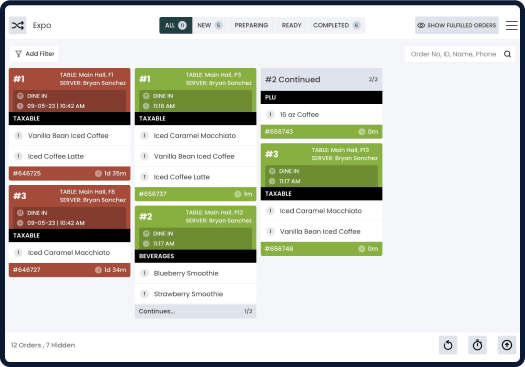
Boost your service with smarter solutions
Increase the speed of your service with smarter solutions. Update your KDS with a system that works in sync to reduce wait times and boost quality for customer experiences.
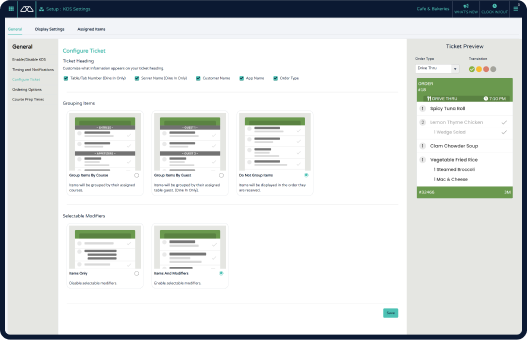
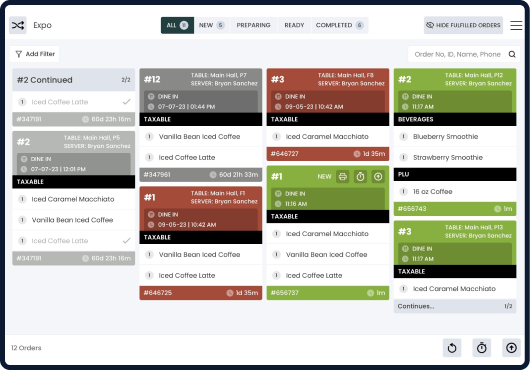
Sort workstations in your kitchen to better organize tasks
Enable locations to personalize and set their own targets
Allow your locations to personalize experiences with set targets for ticket transitions. Increased flexibility helps specific locations set standards that match regional expectations.
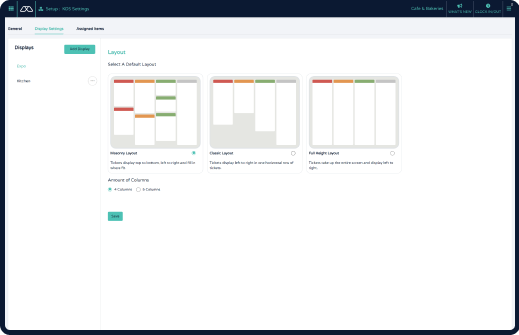
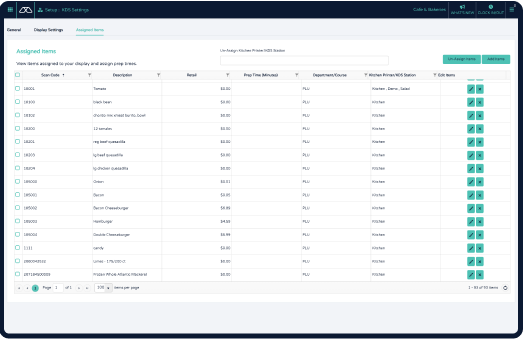
Get automatic KDS routes on items for specified kitchen stations
- The grill
- The fryer
- The salad station
Routes assist with streamlining kitchen processes and gives employees quick and accurate information to get orders done quickly.
Customize your KDS layout, manage time settings, and set prep times all in one dashboard
Tailor your KDS layout with a personalized approach that matches employee needs. Easily configure time settings and manage prep times in one comprehensive dashboard.