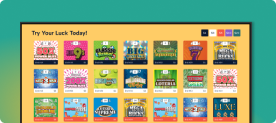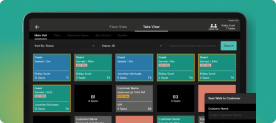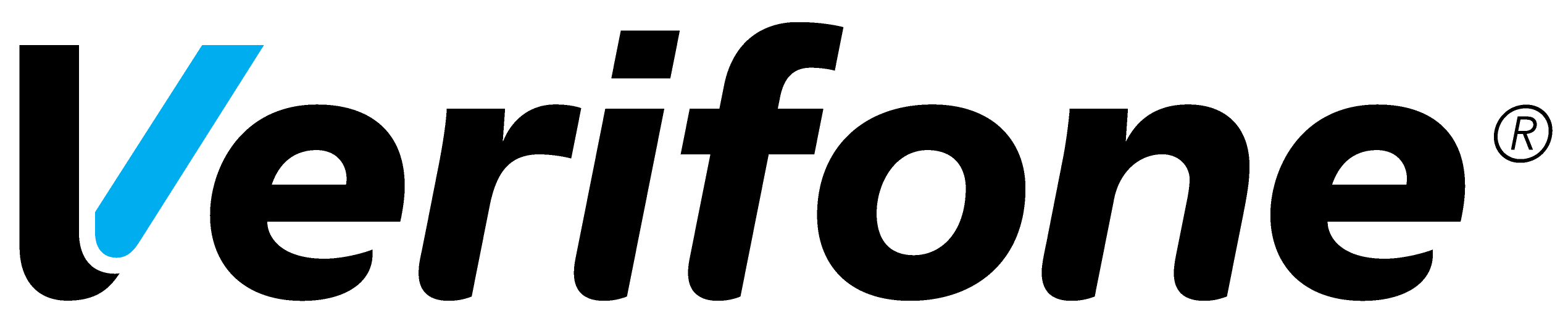INVENTORY MANAGEMENT
Take Control of Your Inventory
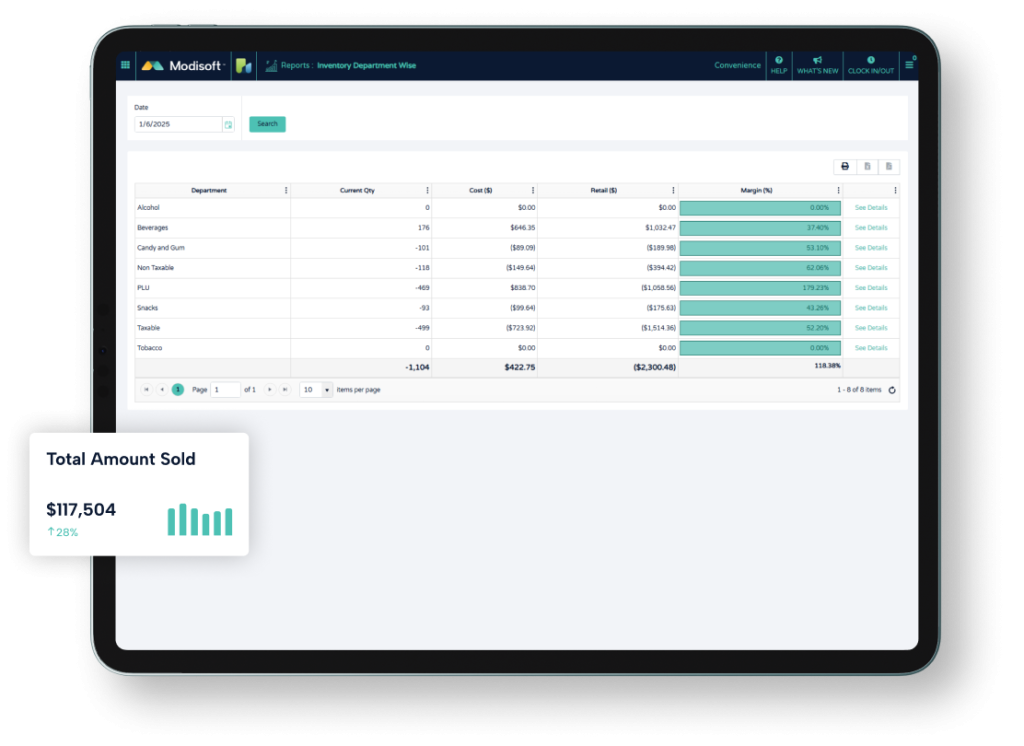
Struggling With Inventory? Modisoft Is Your Solution
Simplified Inventory Control
- Track stock levels in real-time across multiple locations
- Automate reordering to prevent overstocking or shortages
- Access insights into sales trends to make informed purchasing decisions
Features Tailored to Small Business
- Scalable solutions for small business inventory management software
- Budget-friendly tools to monitor inventory without extra staffing
- Detailed reporting to identify profitable items and eliminate waste
Cloud-Based Capabilities
- Access your inventory data anytime, anywhere
- Sync updates instantly across devices
- Backup your data automatically to prevent loss
Designed With You In Mind
Real-Time Inventory Updates
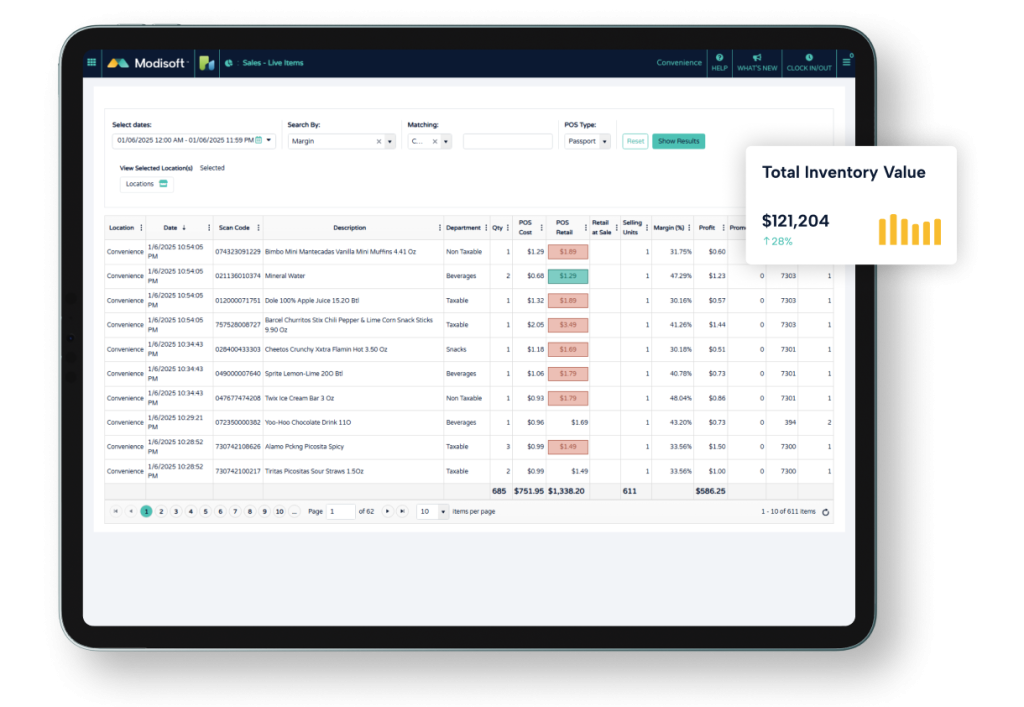
Barcode Scanning Integration
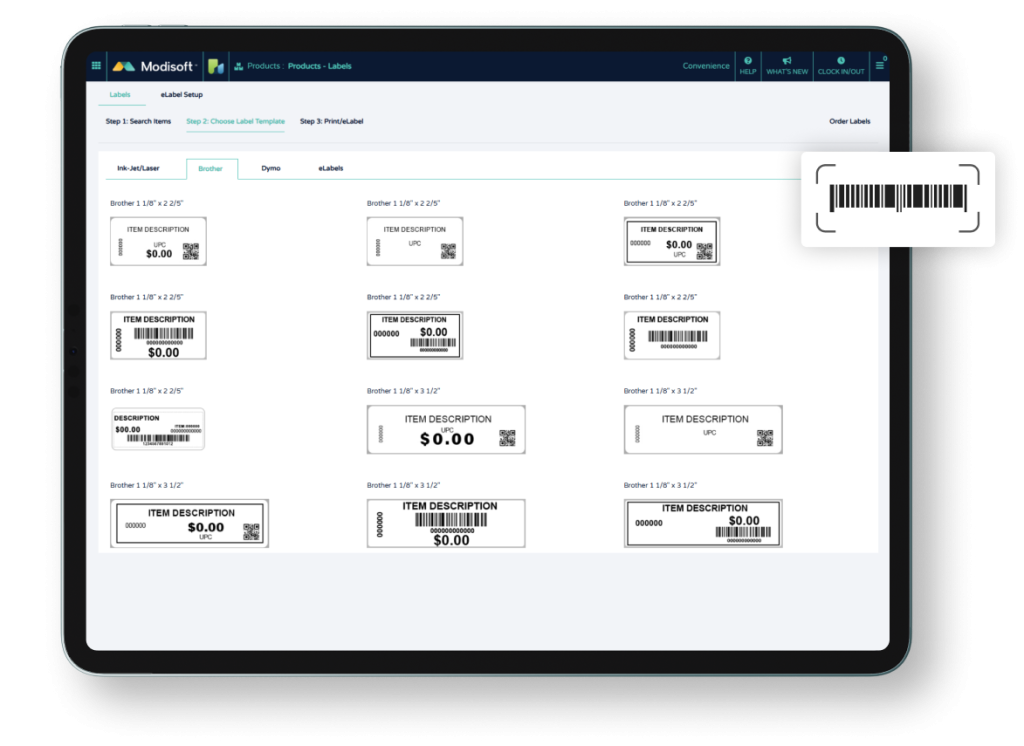
Inventory Management For Every Business Type
Convenience Stores
Fast Food
Liquor
Cafe & Bakery




Customizable Reporting
Custom reports to keep you on track! Generate reports to analyze inventory turnover, item popularity, and seasonal trends.
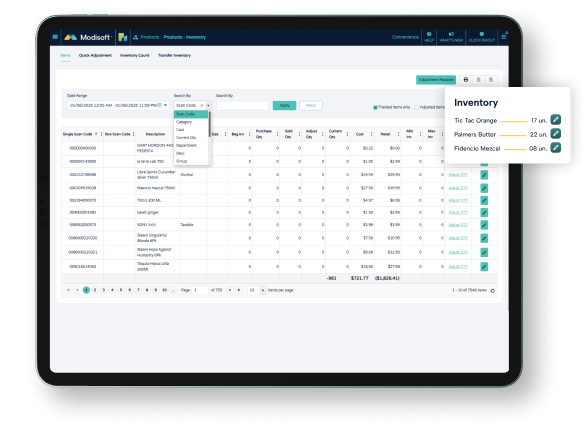
Multi-Location Management
Managing multiple locations? Centralize it all effortlessly! Best for businesses with multiple locations, ensuring smooth operations.
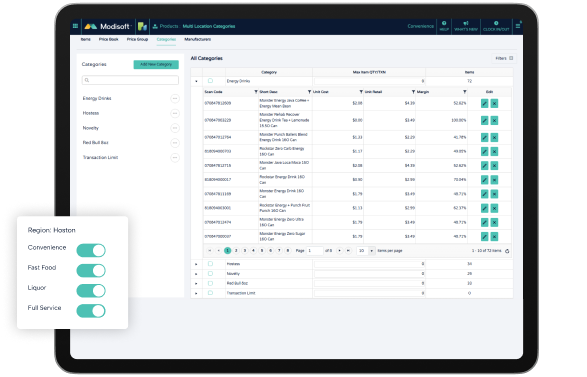
Make Inventory Management Stress-Free
Improved Efficiency
Accessibility Anywhere
Cost Savings
Reduce waste by avoiding over-ordering. Prevent stockouts that lead to lost sales
More Products to Support Your Business
Fuel Management
Efficiently track fuel sales ensure accurate reporting for smooth operation at your convenience store.
Kiosk
Serve customers quickly and streamline the ordering process with a Self-Service Kiosk.
Empowering Growth Together
Cibolo Market increased their sales and business efficiency by utilizing Modisoft POS & Insights at their location.
Orange Market, a C-store that operates in the heart of West Campus at the University of Texas, managed to open…
Movement Stores has been using Modisoft Technology for the last 7 years. From swift payment transactions to pricing…
As Mak’s Convenience continued to grow, managing employees and thousands of products started becoming a headache…
Take a glimpse into how convenience store chain, Graboost, has experienced significant business growth with Modisoft.




PRICING
Powerful POS doesn’t have to break the bank.
Affordable plans for every business type.

Ready to Get Started?
Speak with a POS expert and learn how Modisoft can help your business.
FAQ
It’s a software solution that tracks, organizes, and manages a business’s inventory levels, sales, and supply chain.
Modisoft provides small business inventory management software with cost-effective tools that are easy to use and scale with you.
Yes, our cloud-based inventory management system lets you access data anytime, anywhere, on any device.
Absolutely! The system supports multi-location management for seamless operations.