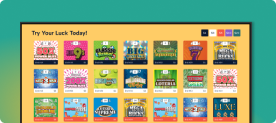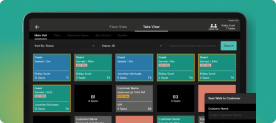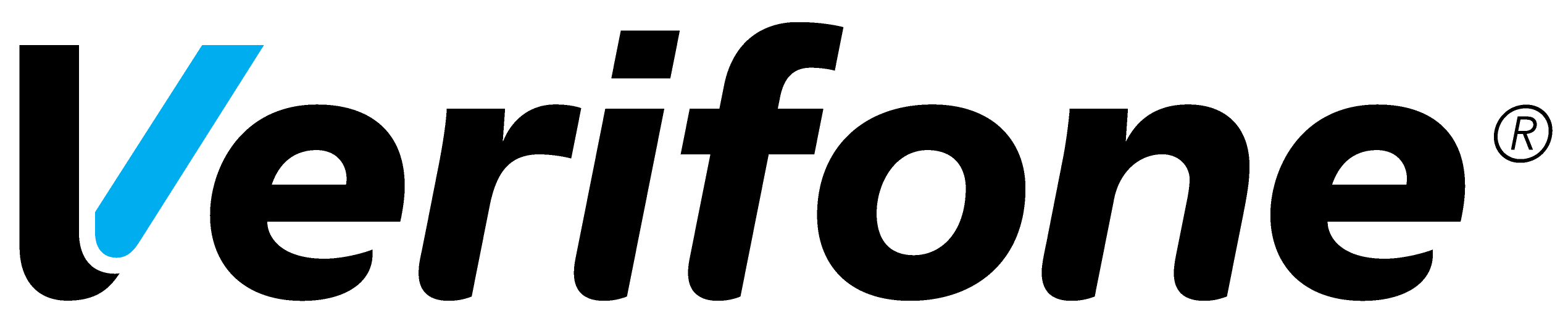KITCHEN DISPLAY SYSTEM
Serve Up Efficiency with a Kitchen Display System
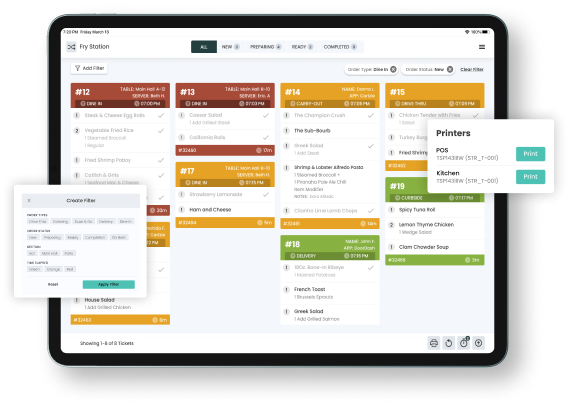
What is a Kitchen Display System?
- Digital integration syncs POS and online orders into one system for faster service.
- Get instant access to incoming orders, cook times, and order status.
- Set prep time and customize ticket layouts in one go.
- Leave no room for errors & improve communication.

Prep Top-Notch - Meals Effortlessly
Our KDS isn’t just about showing orders; it’s about enhancing the entire cooking process.

Simple and User-Friendly
Our KDS interface is intuitive, so your team can get started without a steep learning curve. No more fumbling through complex software – just tap, view, and prepare.
Cost-Effective Solution
We believe every kitchen, big or small, should have access to top-notch technology. Modisoft’s KDS offers a cost-effective way to modernize your kitchen without breaking the bank.
Efficient and Organized
No more messy tickets and lost orders. Our KDS ensures that every order is accurately displayed, prioritized, and tracked, making your kitchen’s workflow faster and more organized.
Reliable Technology
Your kitchen is busy, and downtime isn’t an option. Our system is built for reliability, so you can trust it to keep up with the demands of a bustling kitchen day in and day out.
Connect Your Front of House to Your Kitchen
Real-Time Order Tracking
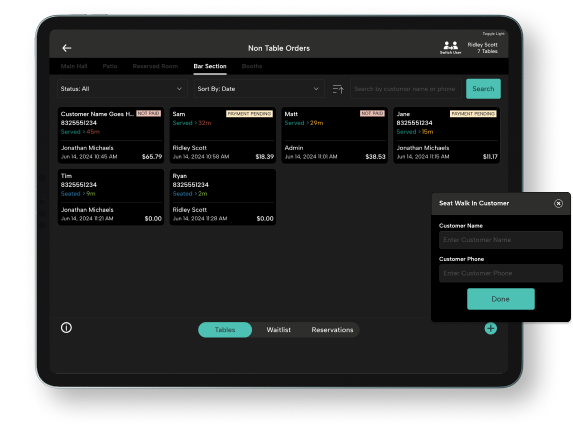
Customizable Views for Each Station

KDS For Every Business Type
Fast Food
Full Service
Fast Casual
Cafe & Bakery
Bars





Table Management at Your Fingertips
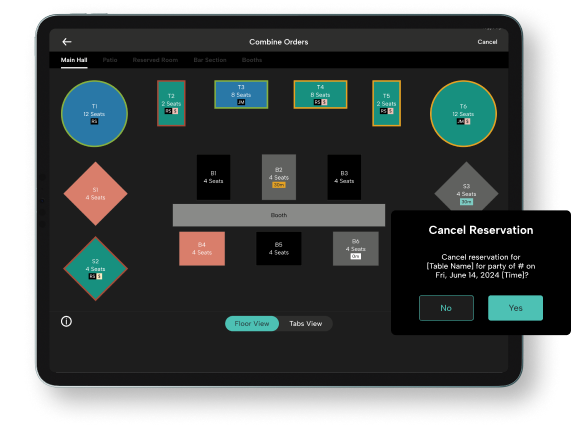
Kitchen Display System Hardware
Modisoft’s KDS hardware is designed for durability and reliability, capable of withstanding the hustle and bustle of any kitchen environment. It is easy to set up, allowing you to focus on what you do best – serving great food.
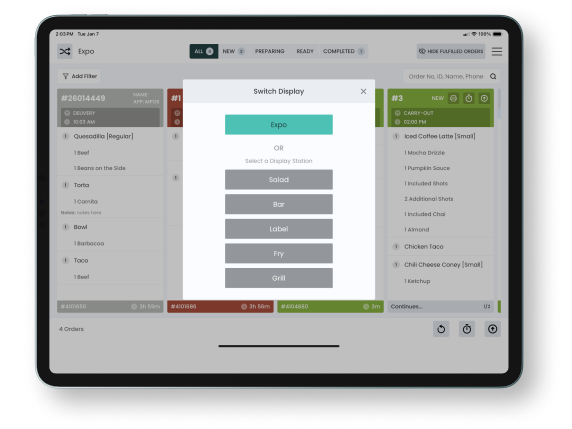
Don't Just Keep Up with Orders
Elevate Your Entire Operations
Streamline Communication

Enhance Customer Satisfaction
Grow and Scale
More Products to Support Your Business
Kiosk
Restaurant Point of Sale
Tips Management
Online Ordering
Empowering Growth Together
Cibolo Market increased their sales and business efficiency by utilizing Modisoft POS & Insights at their location.
Orange Market, a C-store that operates in the heart of West Campus at the University of Texas, managed to open…
Movement Stores has been using Modisoft Technology for the last 7 years. From swift payment transactions to pricing…
As Mak’s Convenience continued to grow, managing employees and thousands of products started becoming a headache…
Take a glimpse into how convenience store chain, Graboost, has experienced significant business growth with Modisoft.




PRICING
Powerful POS doesn’t have to break the bank.
Affordable plans for every business type.

Ready to Get Started?
Speak with a POS expert and learn how Modisoft can help your business.