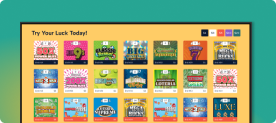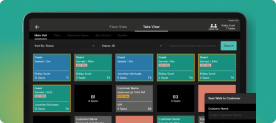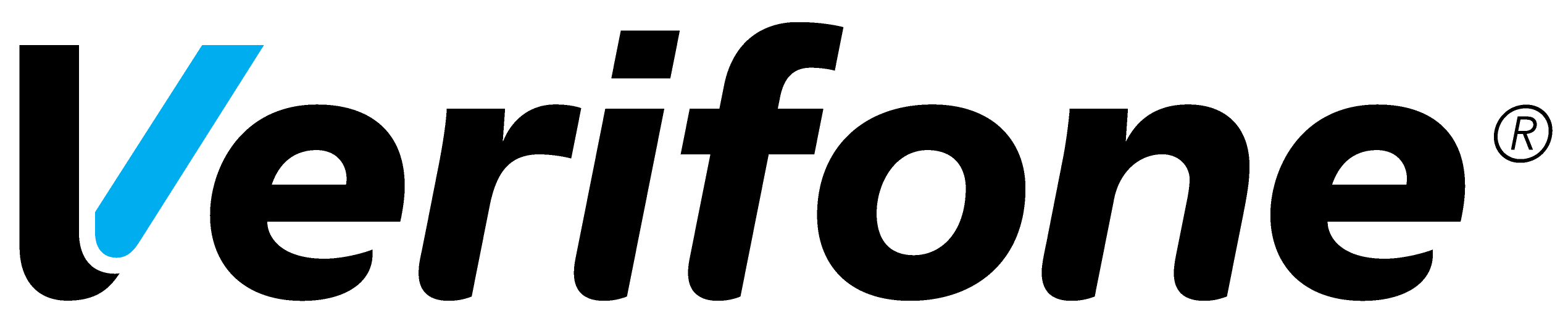The Top 5 Benefits of Accurate, Real-Time Inventory
Inventory management is essential to operating a successful business. Having an accurate count of inventory ensures that you don’t run out of product, and have an accurate sales count. While manual inventory management used to be the only way to track the products a store had on hand, those days are long gone. You might still be on the fence when it comes to implementing a new inventory management system for your business. However, there are many benefits to bringing an inventory management system into your store. Take a look at the top five benefits you stand to take advantage of by adding accurate, real-time inventory management to your business’s tools. #1 – Cost Savings Real-time inventory management reduces the occurrence of two costly issues: dead stock and unnecessary storage costs. Keeping track of inventory decreases the odds of a product expiring in storage and helps ensure that the products purchased are sold within a reasonable time. #2 – Greater Organization Accurate inventory management, in addition to managing product sales, can streamline warehouse processes. Inventory management helps warehouse employees organize stock so that it’s easy to find. Oversights and lost products can be a thing of the past when everything has a designated space in an organized warehouse. #3 – Inventory Level Maintenance Tracking inventory in real-time and analyzing inventory data can help stores make smarter ordering decisions. By predicting how long it takes for inventory levels to drop to a certain level, businesses can order replacement stock in adequate numbers. This ensures you always have enough of a given product, but also eliminates overflow inventory being held in storage for a long time. #4 – Improved Productivity & Efficiency An accurate, real-time inventory system improves efficiency and productivity for the warehousing team. The simplicity involved in using a digitized system makes it so that warehouse employees can quickly and easily scan barcodes to determine the exact amount of a given product available. Additionally, eliminating manual entry methods saves time, reduces errors, and frees staff members to get more done in a shorter amount of time. #5 – Increased Customer Satisfaction Using a reliable inventory management system enables stores to more accurately meet the needs of their customers. Knowing how much of a given product you have, and need, can reduce instances of running low on popular items. Having a reliable supply of products available at all times makes it easy for customers to get exactly what they want. It saves time for you and for them — when customers get everything they need with one stop to one store, they tend to value that store more than less convenient options. An inventory management system presents immense benefits to businesses as a whole. Whether you’re hoping to increase productivity, reduce inventory losses, or save money on product orders, a dedicated system is the right way to make those goals a reality.