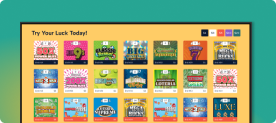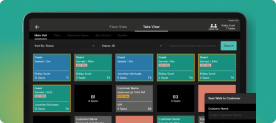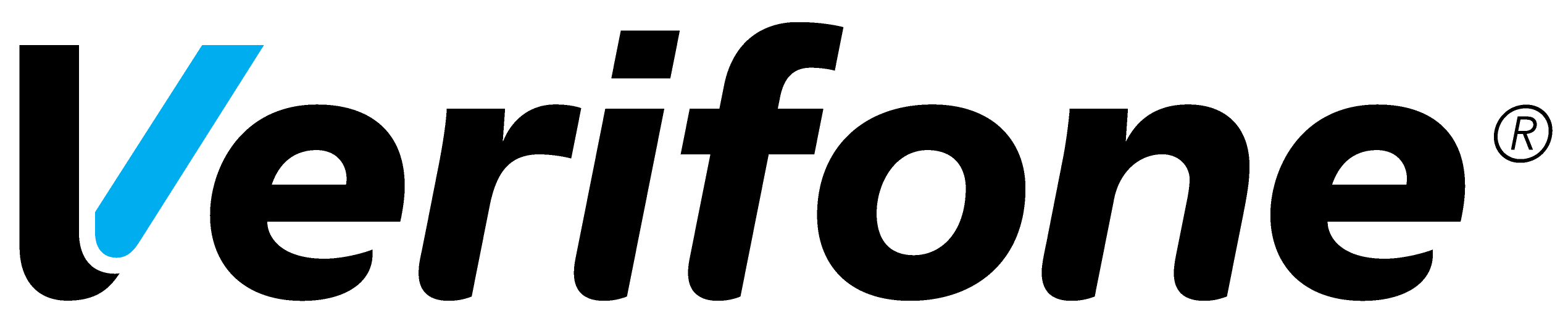At its best, taking inventory is a time-intensive, repetitive task that few people look forward to. Taking stock can be exhausting, complicated, and flat-out frustrating when performed inefficiently. Thankfully, a few simple yet effective tips for taking inventory can streamline your processes.
Use a Reliable POS System
One of the most critical inventory tips is to use a reliable POS system with a robust set of features. Ideally, you should find one that can be accessed via phone, tablet, or in-store computer, so it fits your business model. Other key features to look for include in-depth reporting and customer insight features, which can help with not only inventory but also your company’s marketing campaigns.
Backup Your Work Frequently
Whatever POS system you use to track inventory, ensure you back up your work frequently during your checks. This way, you won’t have to restart if something unexpected like a system restart or power outage happens.
Ideally, you should manually back up your work every five to ten minutes. Don’t forget to backup all your work at the end of your inventory taking.
Check Item Barcodes
While you’re checking inventory, be sure to check your item barcodes, too. Verify that the barcode matches the item you’re holding and that the pricing is accurate and up-to-date. If you find errors, set the items aside so you can handle all problems simultaneously.
Handle All Problems at Once
Stopping to handle each inventory issue as it pops up can be time-consuming and break your counting flow. You might find barcode problems or see that some items are damaged and need to be pulled. While you’ll need to address these problems, it’s best to handle them all at once after your initial counting is done.
Any item you find that has a problem, simply move it to one area. For example, you may have a tote or basket for problem items. Alternatively, you might have a specific shelf or table to hold problem issues until you can effectively resolve them.
Clean While Items Are Removed
You’ll save time and hassle by doing some cleaning tasks while items are removed. For example, once you’ve pulled all items from the shelf for counting, you should wipe off the shelves. You can also wipe down the products to ensure they’re not dusty, where appropriate.
Make Inventory Easier With a Robust POS System Today
If you need a robust POS system to make your inventory easier, Modisoft mPOS can help. This point-of-sale system offers detailed inventory tracking alongside other vital features, which you can learn more about at our website.
Still have questions? Contact us today by filling out our online contact form, and one of our knowledgeable customer service associates will be in touch as soon as possible.