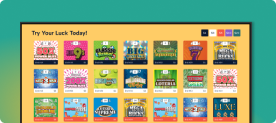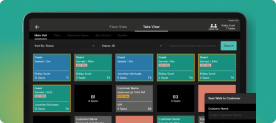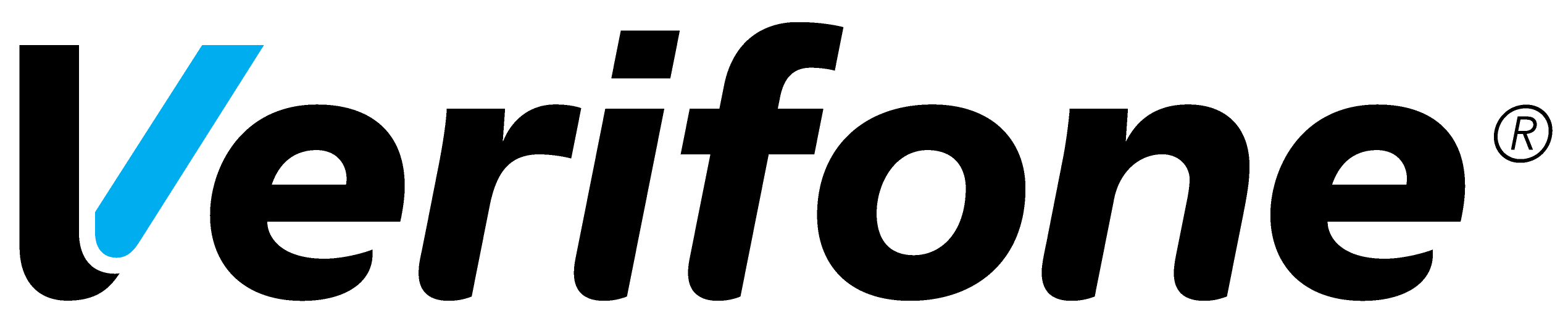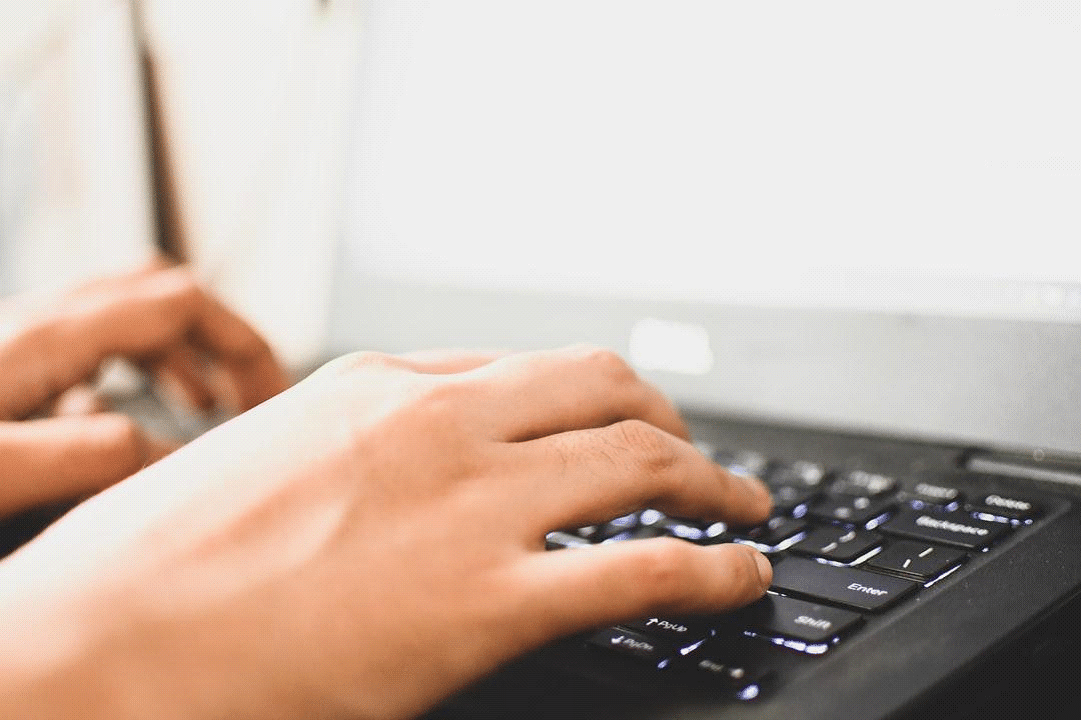
Features All Back Office Software Must Have
Moving to a modern back office software system can reduce costs by 30-40%! Traditional back office department software meant investing in on-premises hardware and software. Small businesses couldn’t take advantage of the benefits of integrating the front and back offices. The great news is that an all-in-one solution like Modisoft brings all the features of back office software to your store. But what are those features and how can they help your bottom line? Read on to discover 6 qualities that every great system should include. Discover how to integrate your front office with your back office departments. Learn about robust security and how to invest in a platform that will scale as you grow. 1. Front Office Integration Ensuring that your back office staff communicates with the front office is a critical part of daily business life. According to a recent study, integrating front and back-office data: Streamlines data to increase sales Enhances customer experience through automation Increases daily performance boosts revenue throughout the business The best platforms also include an offline option for POS systems. For example, our mPOS software works in real time on the cloud or as a mobile app. It communicates directly with the back office but if your Internet connection breaks it will continue to perform. 2. Multi-Store Management Does your business operate in multiple locations? Perhaps across different states or even globally? A back office system worth its salt should accommodate one or all of your branches. Managers should be able to access data on their mobile devices from anywhere. They must be able to combine store profit reports and check prices. And the system has to allow them to set prices and promotions with a click of a button for any store. 3. Scalable Solutions If you currently have one store, have you considered what will happen as you grow? Scalability is a key component of Modisoft’s back office software. Operating from the cloud simply means it won’t run out of resources and will host all of your data requirements without crashing to a halt. 4. Robust Security System Are you worried about hosting your business’s private data online? If in doubt, ask the provider how they protect your privacy and ensure everything remains safe. All back office software offers some degree of security but that doesn’t mean they’re all equal. Modisoft focuses on safeguarding your private information. That includes online storage, user logins, and employee clock-in. We also offer backup solutions that ensure your peace of mind. 5. Easy Workflow Management Don’t install a system that takes weeks to learn. The user interface (UI) must be intuitive and easy to use. It should work on any device, including your phone. Remove any barriers to communication for the smoothest workflow management possible. 6. Back Office Department Inventory Stock management is a critical part of business life, yet maintaining an accurate stock level brings its challenges. A system that handles returns and refunds and can work via mobile device is worth investing in. Automatic notifications of price changes and new item sales are a big bonus too. Next Level Back Office Software Back office software should offer more than sales figures and an inventory list. It should cater to all business sizes and grow alongside your success. Seamless integration with the front office is critical as is robust security. Modisoft’s back office systems bring all of these features together and much more. From POS software and hardware to online ordering, our platform provides a holistic solution. Monitor all of your stores from one place and on one screen. Contact us today to see a demonstration of our next-level software in action.