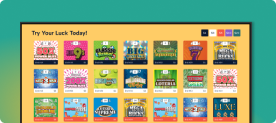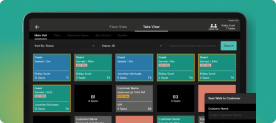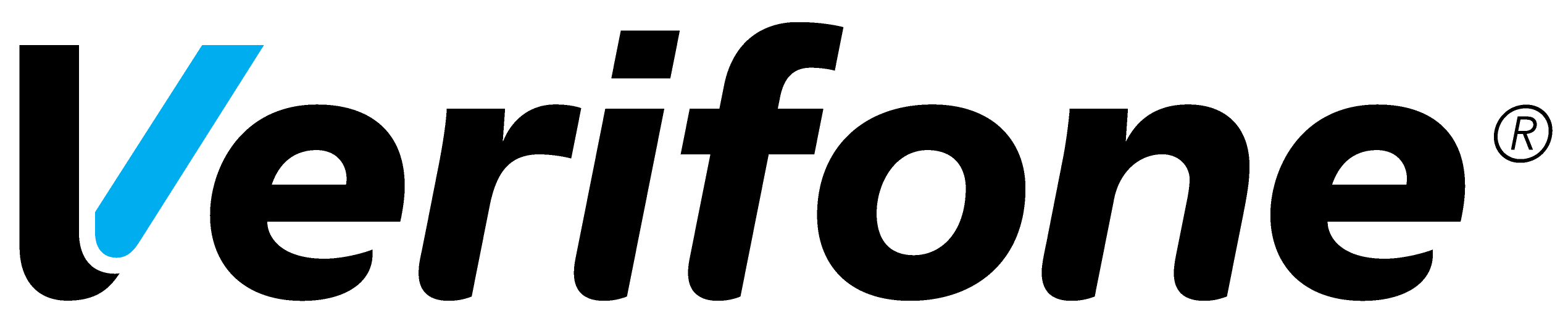How to Choose a Grocery POS System
Did you know that there are more than 25,000 supermarkets in the United States alone? Millions of Americans shop at grocery stores every day. Operating a grocery store requires effective organization, convenient technology, and clear communication. An effective grocery POS system is essential to your store’s success. What attributes should you look for in a POS system? What makes a POS system the right fit for your store? Continue to read to learn more. What Is a POS System? A POS, or point-of-sale system, is a technology designed to manage, oversee, and complete safe and precise sales transactions. These systems are an interplay of both hardware and software. Through a POS system, grocery store owners can monitor past and current sales, process customer payments, manage inventory, and even oversee reward programs. What Makes a Good Grocery POS System? There are key qualities and attributes to consider when selecting a POS system for your grocery store. Below we briefly describe a few of these attributes. Ease of Use One of the most important qualities to look for in a POS system is its simplicity and intuitive use. You don’t want a system that is difficult to navigate. Your POS system should be employee trainable. POS systems are designed to make operating your shop easier, not more complicated. Be sure to select a system that offers core features and has a convenient user interface. Payment Compatibility When selecting a POS system, ensure its software is compatible with your preferred payment preferences. When your clients pay with a credit card or a digital card, you will need a processor to handle the transaction. When selecting a POS system, make sure it works with the payment processor you use. Inventory Matrix As you select a POS system, you will have to decide what key features matter the most. What other aspects besides payment transactions do you plan to use frequently? Many businesses use their POS system to manage and track inventory. Some POS systems offer a product matrix, which allows grocery stores to evaluate and monitor all inventory, including even specific SKUs. This can be very beneficial! Employee Management Some companies completely rely on a POS system to oversee all employee-related data. Certain POS systems have the ability to run payroll and create employee schedules. If you plan to use your POS system as a tool to better manage your employees, research which systems are most effective. Accounting Software Another common benefit of a POS system is that it makes the accounting process more efficient and less stressful. POS systems are often compatible with different accounting programs and can assist in preparing taxes. Discover mPOS Today Searching for an attractive grocery POS system for your store does not have to be complicated. With the mPOS, discover a variety of desirable features and so much more! Our POS system was specifically designed for grocery store management. Some of mPOS’s key features include strong reporting and customer loyalty program generation. To learn more about mPOS and to try a demo, please reach out to our team today.