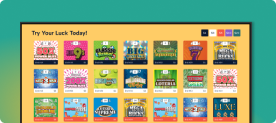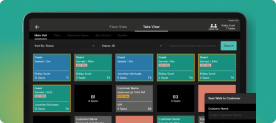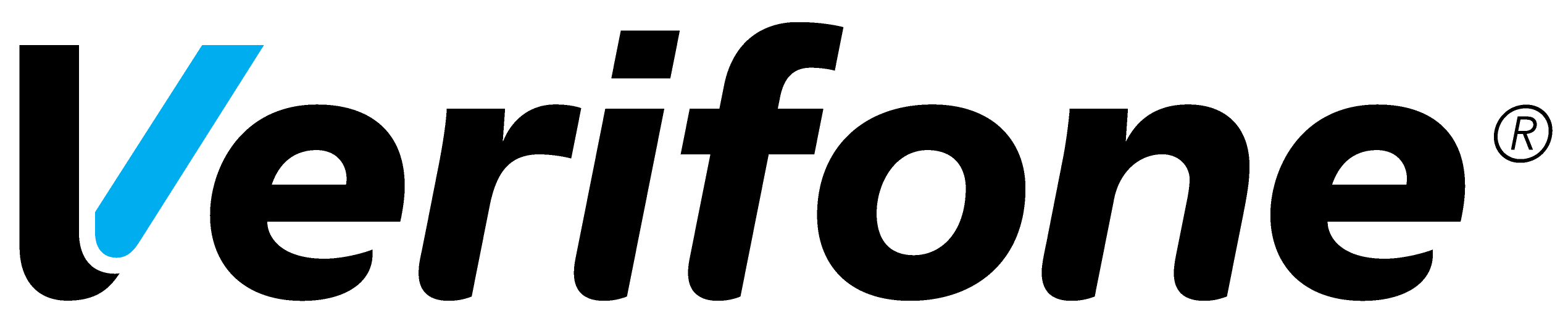How to Grow Your Convenience Store Business Beyond One Location
While 2024 saw a wave of retail closures, 2025 is shaping up to be the year of reinvention—especially for convenience stores. With brands like Wawa, 7-Eleven, and Circle K doubling down on smart tech and regional expansion, the question isn’t ‘Will the market recover?’ but rather – Are you ready to expand your convenience store business and be part of the next wave of growth?