How To Make Holiday Scheduling Predictable
The workplace is often rife with stress during the holiday season as demand heightens and staff works hard to keep things running smoothly. Unsteady staff
Scan data programs to transform your bottom line with multi-item discount deals at checkout.
Learn More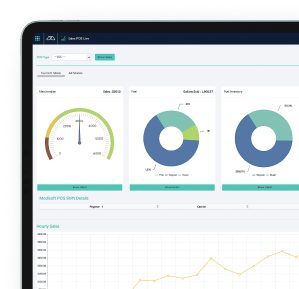
Includes Weight Scale integration with mPOS for sale products and meats.
Our solution enables you to generate a variety of scan data reports for major tobacco companies.
Monitoring fuel sales and reconciling POS data with physical inventory levels facilitates effective short-over management.
Efficiently monitor your lottery inventory and effectively manage all aspects of lottery operations.
Gain valuable knowledge of your business operations by leveraging Insights to view transaction data in real-time.
Get a comprehensive view of your store's stock with Insights.
Simplify your business operations by efficiently managing multiple locations from a single, centralized account.
Boost engagement & sales by creating irresistible coupons and deals that your customers won't be able to resist.
Ensure accuracy and compliance by maintaining thorough employee records alongside payroll information.
Cartzie provides an intuitive platform for setting up online ordering, streamlining the process for your customers.
Provide exceptional self-service experience that's seamlessly integrated into your operations for maximum convenience.
Streamline checkout by scanning barcodes and processing transactions quickly.
Learn More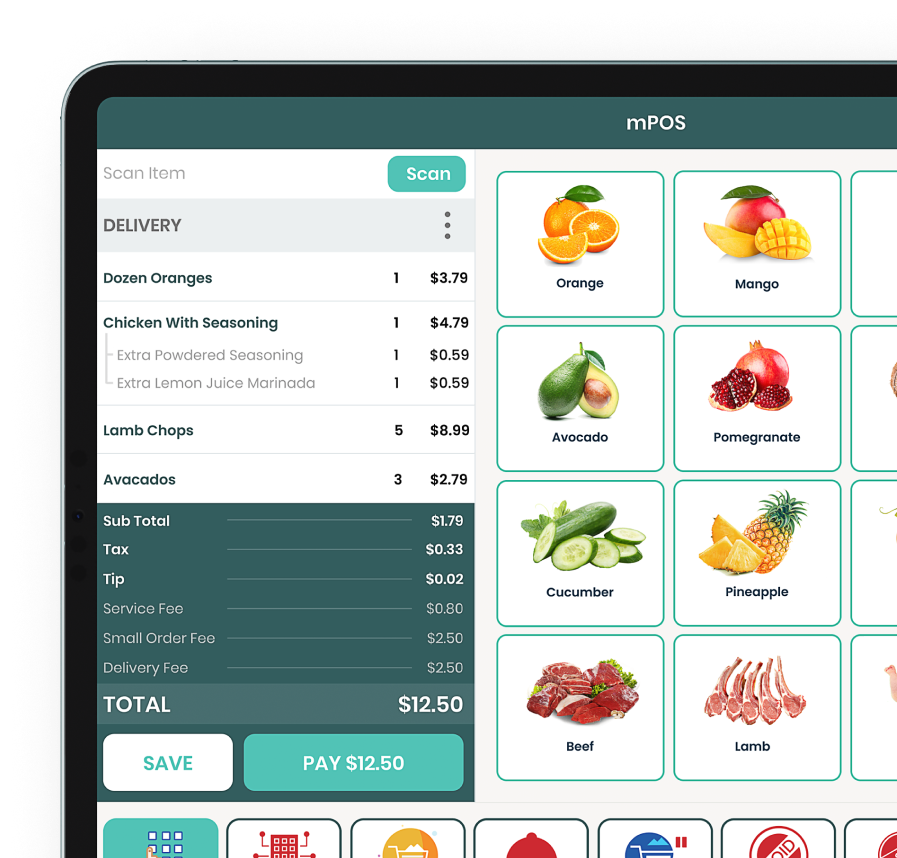
Includes Weight Scale integration with mPOS for sale products and meats.
Get a comprehensive view of your store's stock with Insights.
Ensure accuracy and compliance by maintaining thorough employee records alongside payroll information.
Simplify your labeling process by utilizing both printed and electronic labels for your inventory.
Simplify your business operations by efficiently managing multiple locations from a single, centralized account.
Simplify your business operations by efficiently managing multiple locations from a single, centralized account.
Ensure accuracy and compliance by maintaining thorough employee records alongside payroll information.
Efficiently monitor your lottery inventory and effectively manage all aspects of lottery operations.
Provide exceptional self-service experience that's seamlessly integrated into your operations for maximum convenience.
Gain valuable knowledge of your business operations by leveraging Insights to view transaction data in real-time.
Modisoft assists in managing all orders, all within one POS system.
Learn More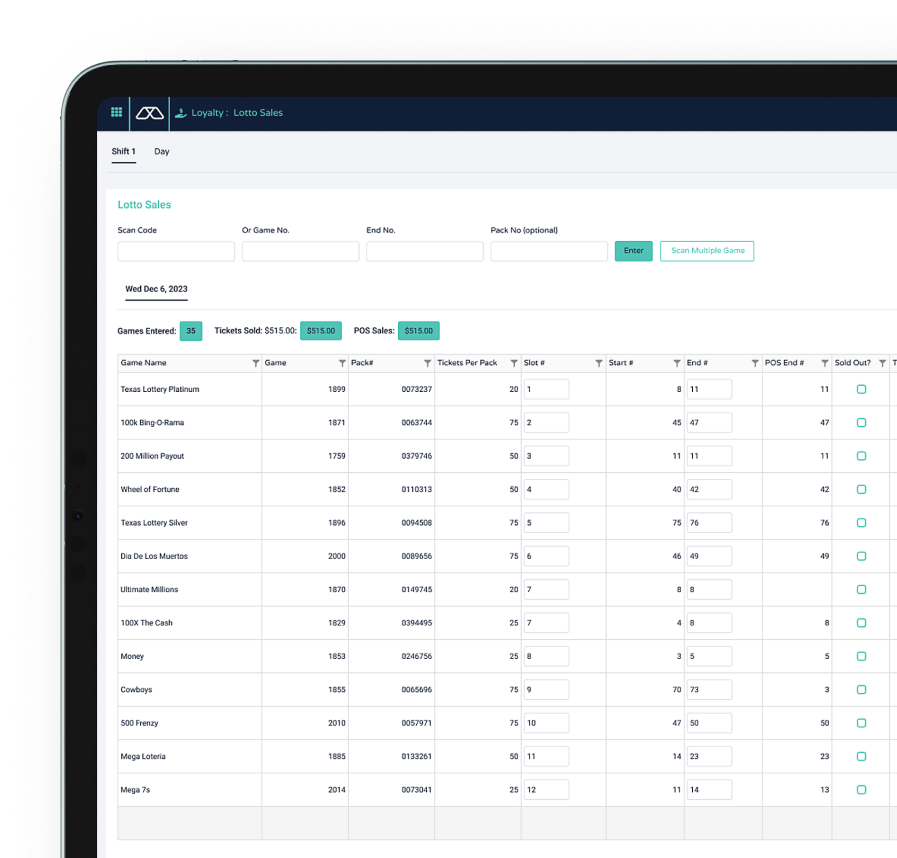
Our POS system offers menu customization for quick item ring-up, improving inventory management & order accuracy.
Get a comprehensive view of your store's stock with Insights.
Boost engagement and sales by creating coupons and deals that your customers won't be able to resist.
Cartzie provides an intuitive platform for setting up online ordering, streamlining the process for your customers.
Gain valuable knowledge of your business operations by leveraging Insights to view transaction data in real-time.
Simplify your business operations by efficiently managing multiple locations from a single, centralized account.
Efficiently monitor your lottery inventory and effectively manage all aspects of lottery operations.
Ensure accuracy and compliance by maintaining thorough employee records alongside payroll information.
Simplify your labeling process by utilizing both printed and electronic labels for your inventory.
Our solution enables you to generate a variety of scan data reports for major tobacco companies.
Modisoft help you deliver quality customer experiences for your smoke shop with accessibility to inventory from anywhere.
Learn More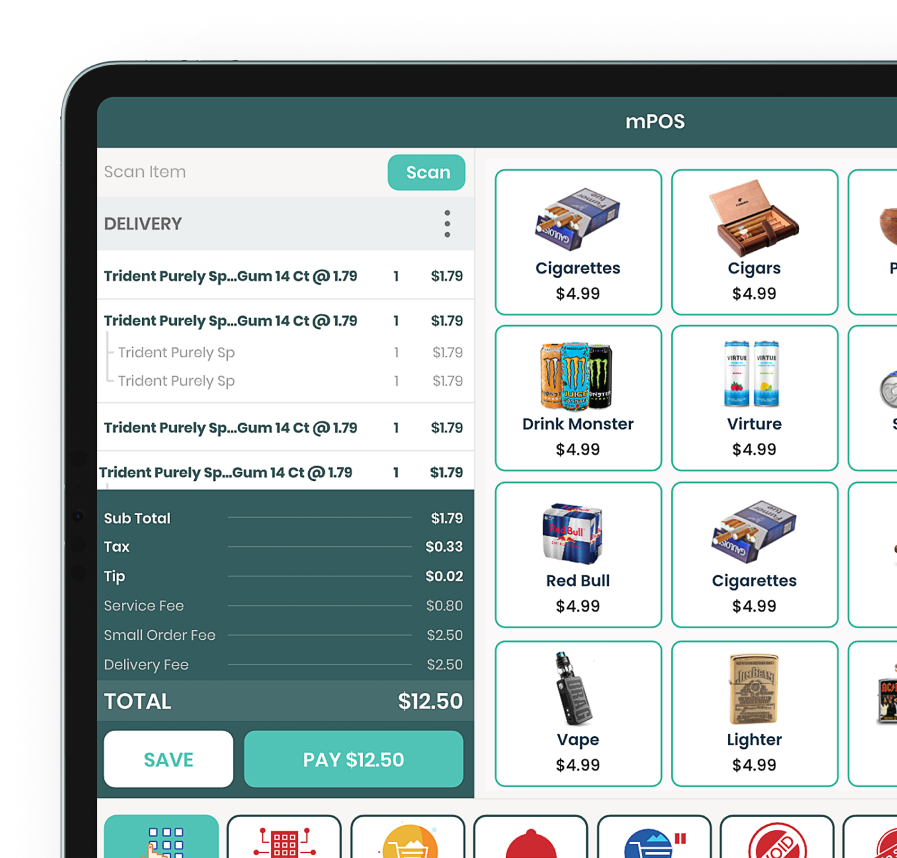
Our POS system offers menu customization for quick item ring-up, improving inventory management & order accuracy.
Get a comprehensive view of your store's stock with Insights.
Boost engagement and sales by creating coupons and deals that your customers won't be able to resist.
Gain valuable knowledge of your business operations by leveraging Insights to view transaction data in real-time.
Our solution enables you to generate a variety of scan data reports for major tobacco companies.
Simplify your labeling process by utilizing both printed and electronic labels for your inventory.
Efficiently monitor your lottery inventory and effectively manage all aspects of lottery operations.
Ensure accuracy and compliance by maintaining thorough employee records alongside payroll information.
Simplify your business operations by efficiently managing multiple locations from a single, centralized account.
Experience an intuitive, easy-to-use POS system designed for café managers and baristas.
Learn More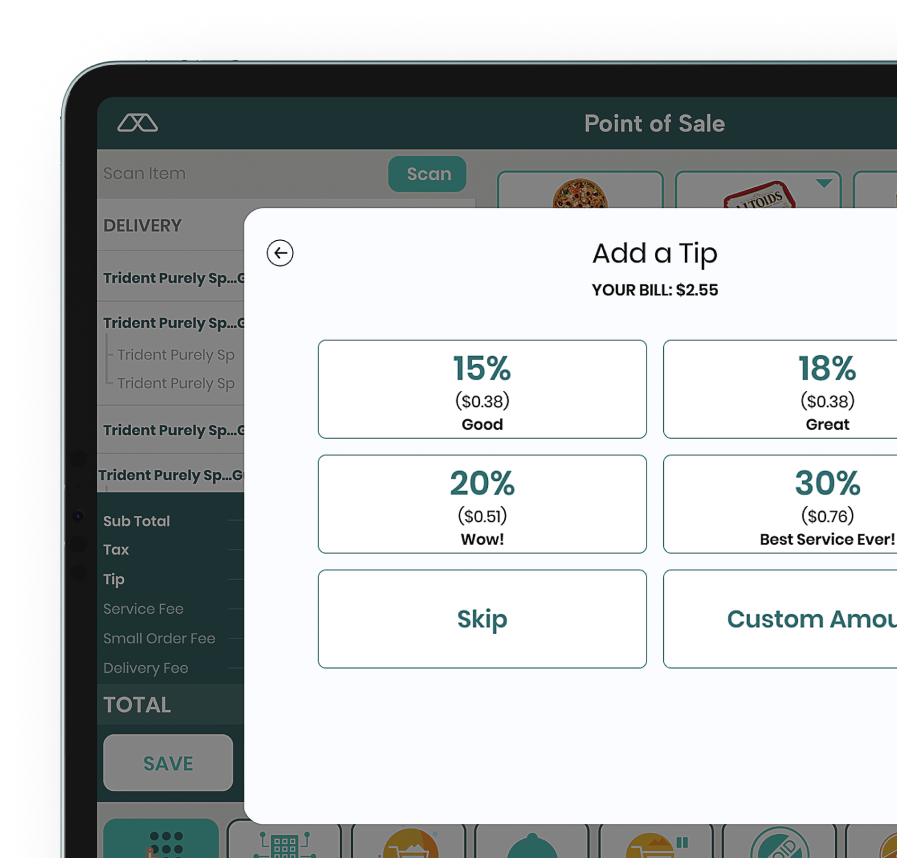
Our POS system offers menu customization for quick item ring-up, improving inventory management & order accuracy.
Enhance inventory management for your restaurant by efficiently tracking and managing your inventory.
Cartzie provides an intuitive platform for setting up online ordering, streamlining the process for your customers.
Effectively organize the layout of your restaurant and streamline operations with our POS system.
Efficiently manage and track employee gratuities, simplifying the process of distributing and reporting on tips.
With our system, orders placed on Modisoft POS will seamlessly transfer to KDS electronically.
Our system consolidates all of your recipes into a single, organized platform.
Ensure accuracy and compliance by maintaining thorough employee records alongside payroll information.
Simplify your business operations by efficiently managing multiple locations from a single, centralized account.
Boost engagement and sales by creating coupons and deals that your customers won't be able to resist.
Drive sales and increase customer satisfaction by showcasing your special offers, promos, and combos.
Provide exceptional self-service experience that's seamlessly integrated into your operations for maximum convenience.
Back Office software simplifies your business management with a secure, cloud-based, and offline POS system for you to reach more customers
Learn More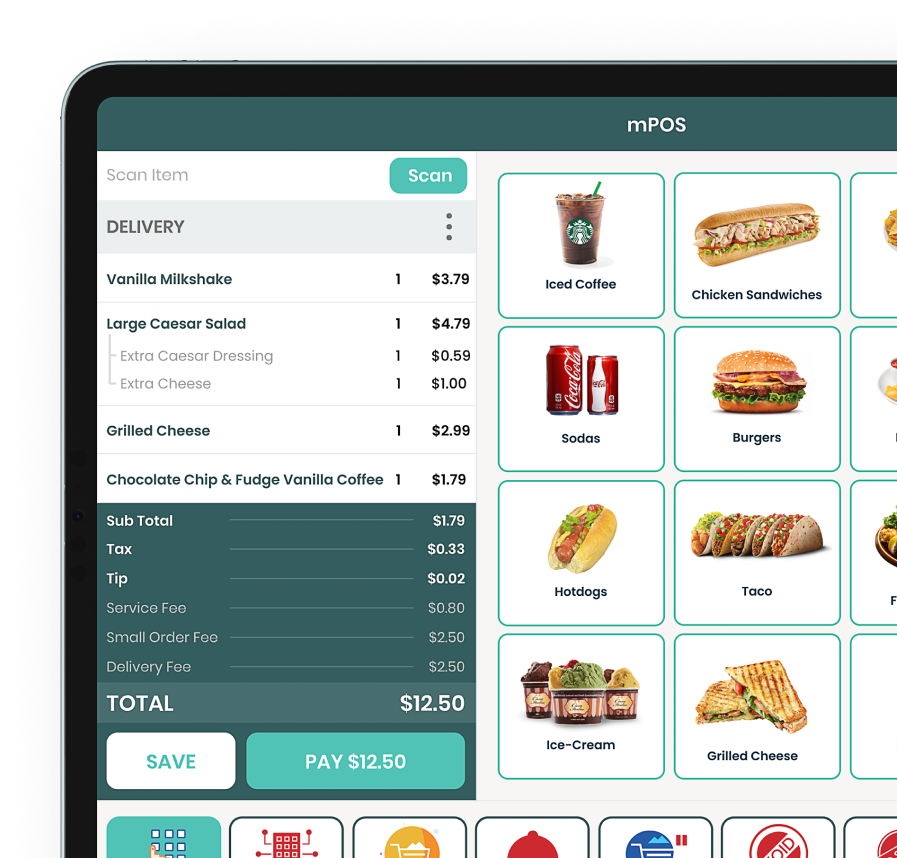
Our POS system offers menu customization for quick item ring-up, improving inventory management & order accuracy.
Get a comprehensive view of your store's stock with Insights.
Boost engagement and sales by creating coupons and deals that your customers won't be able to resist.
Provide exceptional self-service experience that's seamlessly integrated into your operations for maximum convenience.
Ensure accuracy and compliance by maintaining thorough employee records alongside payroll information.
Simplify your business operations by efficiently managing multiple locations from a single, centralized account.
Drive sales and increase customer satisfaction by showcasing your special offers, promos, and combos.
Cartzie provides an intuitive platform for setting up online ordering, streamlining the process for your customers.
Effectively organize the layout of your restaurant and streamline operations with our POS system.
Efficiently manage and track employee gratuities, simplifying the process of distributing and reporting on tips.
With our system, orders placed on Modisoft POS will seamlessly transfer to KDS electronically.
Our system consolidates all of your recipes into a single, organized platform.
Manage your orders, update your customers, boost the efficiency of your team, and allow them to stay in sync.
Learn More
Our POS system offers menu customization for quick item ring-up, improving inventory management & order accuracy.
Enhance inventory management for your restaurant by efficiently tracking and managing your inventory.
Cartzie provides an intuitive platform for setting up online ordering, streamlining the process for your customers.
Effectively organize the layout of your restaurant and streamline operations with our POS system.
Efficiently manage and track employee gratuities, simplifying the process of distributing and reporting on tips.
With our system, orders placed on Modisoft POS will seamlessly transfer to KDS electronically.
Simplify recipe management for your establishment by consolidating all of your recipes into an organized platform.
Ensure accuracy and compliance by maintaining thorough employee records alongside payroll information.
Simplify your business operations by efficiently managing multiple locations from a single, centralized account.
Boost engagement and sales by creating coupons and deals that your customers won't be able to resist.
Drive sales and increase customer satisfaction by showcasing your special offers, promos, and combos.
Modisoft delivers a seamless experience across all business operations for fast casual restaurants.
Learn More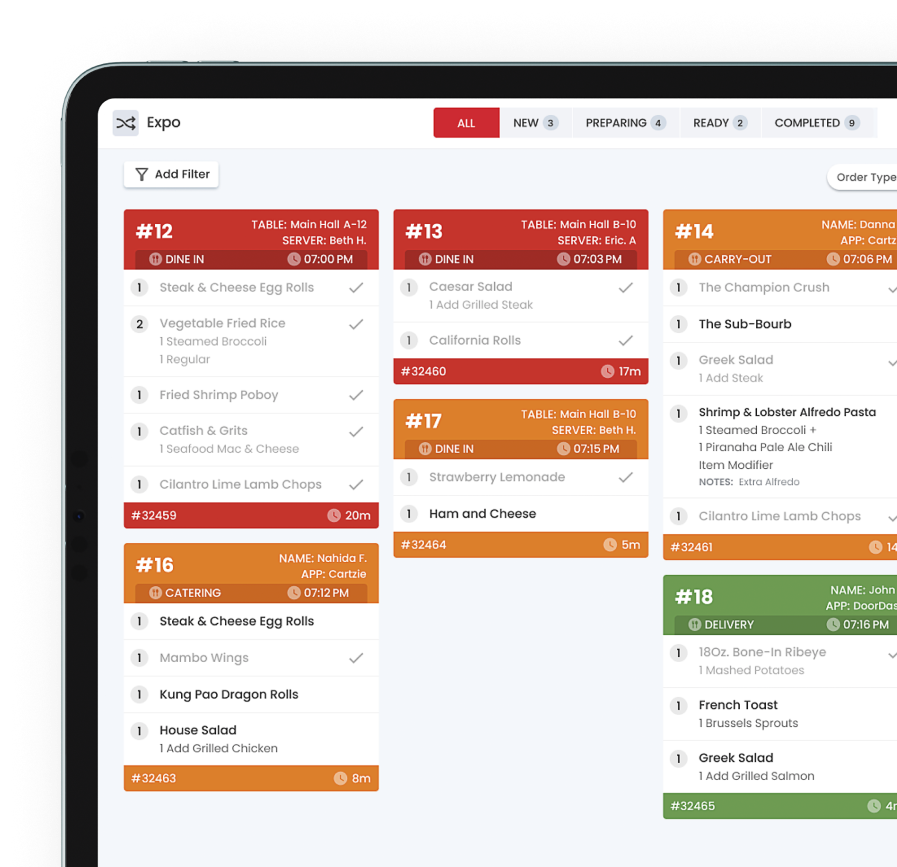
Our POS system offers menu customization for quick item ring-up, improving inventory management & order accuracy.
Enhance inventory management for your restaurant by efficiently tracking and managing your inventory.
Cartzie provides an intuitive platform for setting up online ordering, streamlining the process for your customers.
Effectively organize the layout of your restaurant and streamline operations with our POS system.
Efficiently manage and track employee gratuities, simplifying the process of distributing and reporting on tips.
With our system, orders placed on Modisoft POS will seamlessly transfer to KDS electronically.
Simplify recipe management for your establishment by consolidating all of your recipes into an organized platform.
Ensure accuracy and compliance by maintaining thorough employee records alongside payroll information.
Simplify your business operations by efficiently managing multiple locations from a single, centralized account.
Boost engagement and sales by creating coupons and deals that your customers won't be able to resist.
Drive sales and increase customer satisfaction by showcasing your special offers, promos, and combos.
Provide exceptional self-service experience that's seamlessly integrated into your operations for maximum convenience.
A one-stop solution for bars and breweries to manage orders and speed up ordering across business operations.
Learn More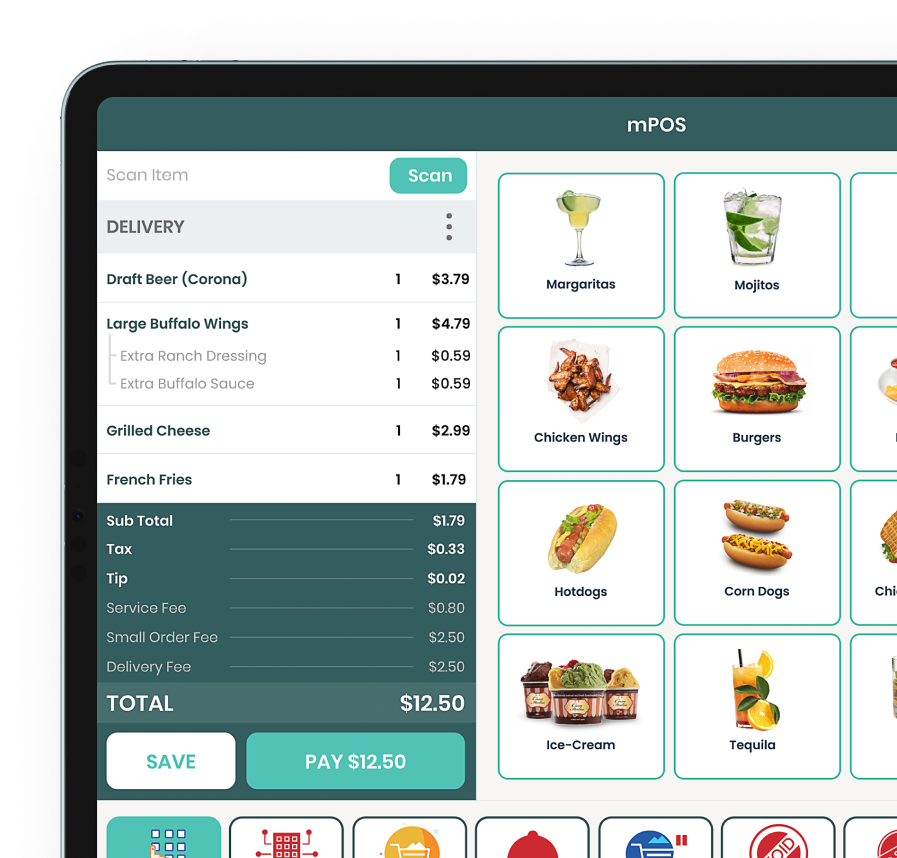
Our POS system offers menu customization for quick item ring-up, improving inventory management & order accuracy.
Enhance inventory management for your bar by efficiently tracking and managing your inventory.
Effectively organize the layout of your restaurant and streamline operations with our POS system.
Efficiently manage and track employee gratuities, simplifying the process of distributing and reporting on tips.
With our system, orders placed on Modisoft POS will seamlessly transfer to KDS electronically.
Simplify recipe management for your establishment by consolidating all of your recipes into an organized platform.
Ensure accuracy and compliance by maintaining thorough employee records alongside payroll information.
Simplify your business operations by efficiently managing multiple locations from a single, centralized account.
Boost engagement and sales by creating coupons and deals that your customers won't be able to resist.
Drive sales and increase customer satisfaction by showcasing your special offers, promos, and combos.
Open your successful business, grow and expand to multiple locations and enjoy smooth logistical operations.
Learn More
Get a comprehensive view of your store's stock with Insights.
Ensure accuracy and compliance by maintaining thorough employee records alongside payroll information.
Boost engagement & sales by creating irresistible coupons and deals that your customers won't be able to resist.
Simplify your business operations by efficiently managing multiple locations from a single, centralized account.
Cartzie provides an intuitive platform for setting up online ordering, streamlining the process for your customers.
Effectively organize the layout of your restaurant and streamline operations with our POS system.
Efficiently manage and track employee gratuities, simplifying the process of distributing and reporting on tips.
Simplify recipe management by consolidating all of your recipes into a single, organized platform.
With our system, orders placed on Modisoft POS will seamlessly transfer to KDS electronically.
Organize all of your purchases and orders in one central location.
Gain valuable knowledge of your business operations by leveraging Insights to view transaction data in real-time.
Our software simplifies the purchasing process for everyone.
Learn More
Provide an exceptional self-service experience that's integrated into your operations for maximum convenience.
Get the Modisoft POS app on your mobile phone and stay on top of your sales even when you're on the move!
Effectively organize the layout of your restaurant and streamline operations with our POS system.
By leveraging DoorDash's vast network, your business can seamlessly distribute its products to customers.
Our POS system offers menu customization for quick item ring-up, improving inventory management & order accuracy.
Our solution for online food ordering, including curbside pickup, delivery, drive-thru, and in-store pickup.
Learn More
Cartzie provides an intuitive platform for setting up online ordering, streamlining the process for your customers.
Cartzie allows you to craft a personalized website, enabling you to effortlessly kickstart your e-commerce venture.
Improve your marketing outreach and keep customers coming back with integrated loyalty.
Boost engagement and sales by creating coupons and deals that your customers won't be able to resist.
Our solution enables you to generate a variety of scan data reports for major tobacco companies.
Experience secure and reliable transactions no matter where you sell. Our software provides seamless processing for credit and debit cards, with minimal transaction fees.
Learn More

An intuitive management system for self-serve kiosks that delivers order accuracy and customer satisfaction.
Learn More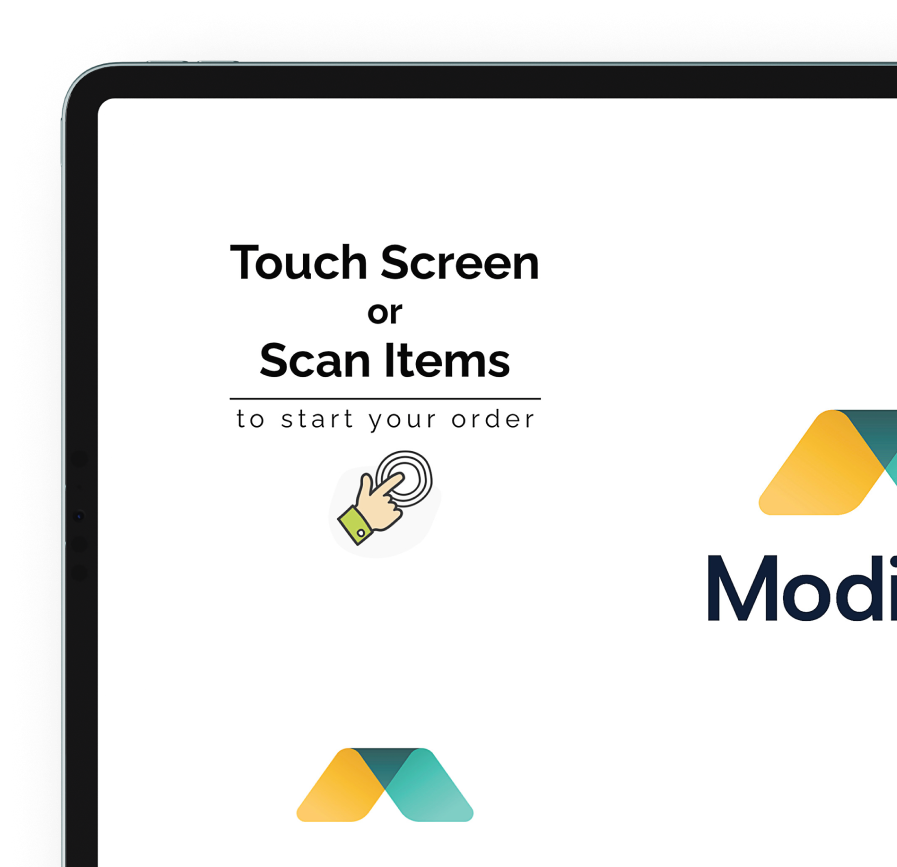
Discover Valuable Business Insights and Ideas for Growth.

The workplace is often rife with stress during the holiday season as demand heightens and staff works hard to keep things running smoothly. Unsteady staff



Small business spending was up 16% year-over-year in April 2022. This was calculated based on aggregate credit and debit card spending. There are many



A $12 billion dollar industry, accounting software can have a huge impact on your business. Automated accounting software will not only make tasks less stressful



Without an effective back office, companies see not only a decrease in productivity but can also lose a significant amount of money. The back office
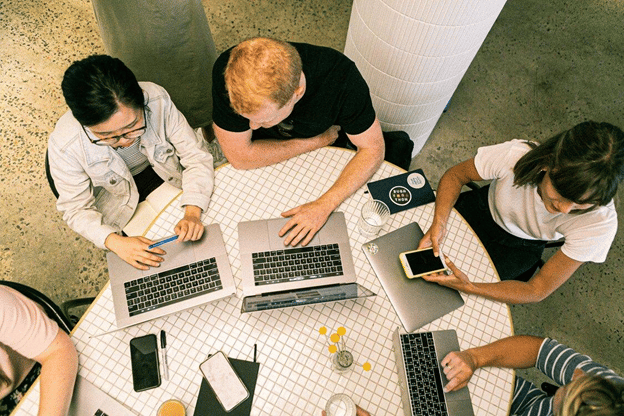
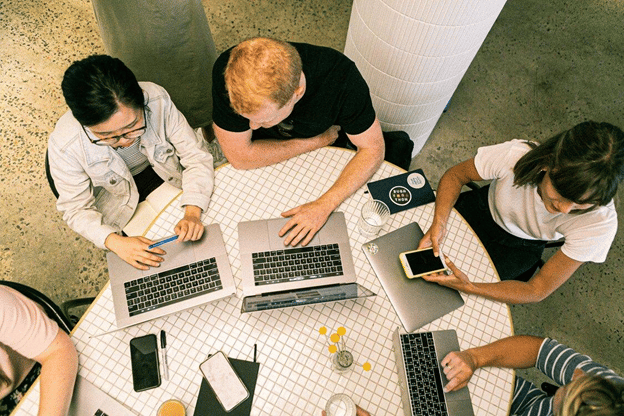
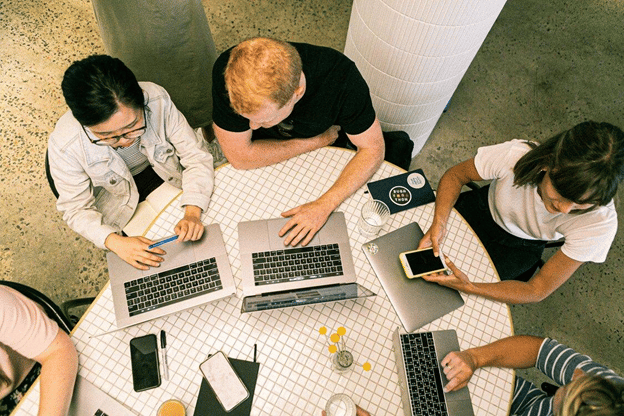
As a business owner, you likely spend a lot of time looking for ways to streamline your business activities, which could save you time in



Employee productivity and engagement are frequently discussed separately. However, much research suggests that an engaged employee is a productive employee. Many managers make the mistake



The workplace is often rife with stress during the holiday season as demand heightens and staff works hard to keep things running smoothly. Unsteady staff



Small business spending was up 16% year-over-year in April 2022. This was calculated based on aggregate credit and debit card spending. There are many



A $12 billion dollar industry, accounting software can have a huge impact on your business. Automated accounting software will not only make tasks less stressful



Without an effective back office, companies see not only a decrease in productivity but can also lose a significant amount of money. The back office
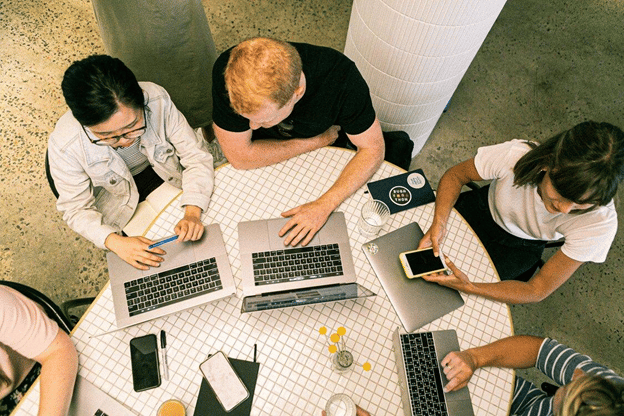
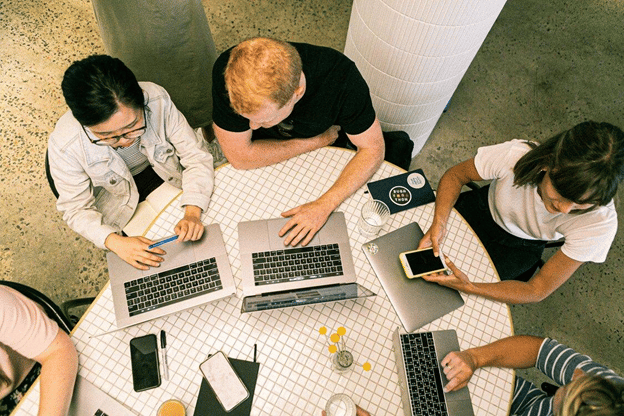
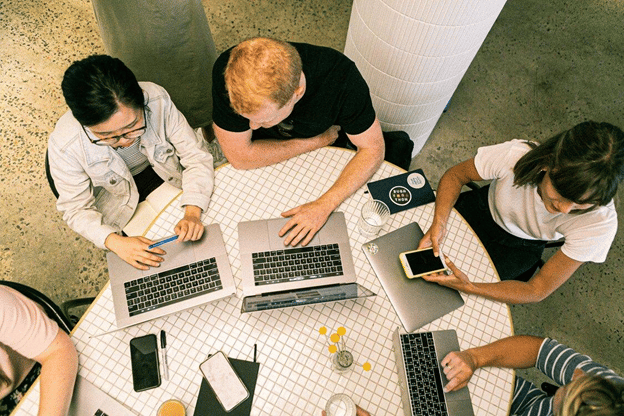
As a business owner, you likely spend a lot of time looking for ways to streamline your business activities, which could save you time in



Employee productivity and engagement are frequently discussed separately. However, much research suggests that an engaged employee is a productive employee. Many managers make the mistake